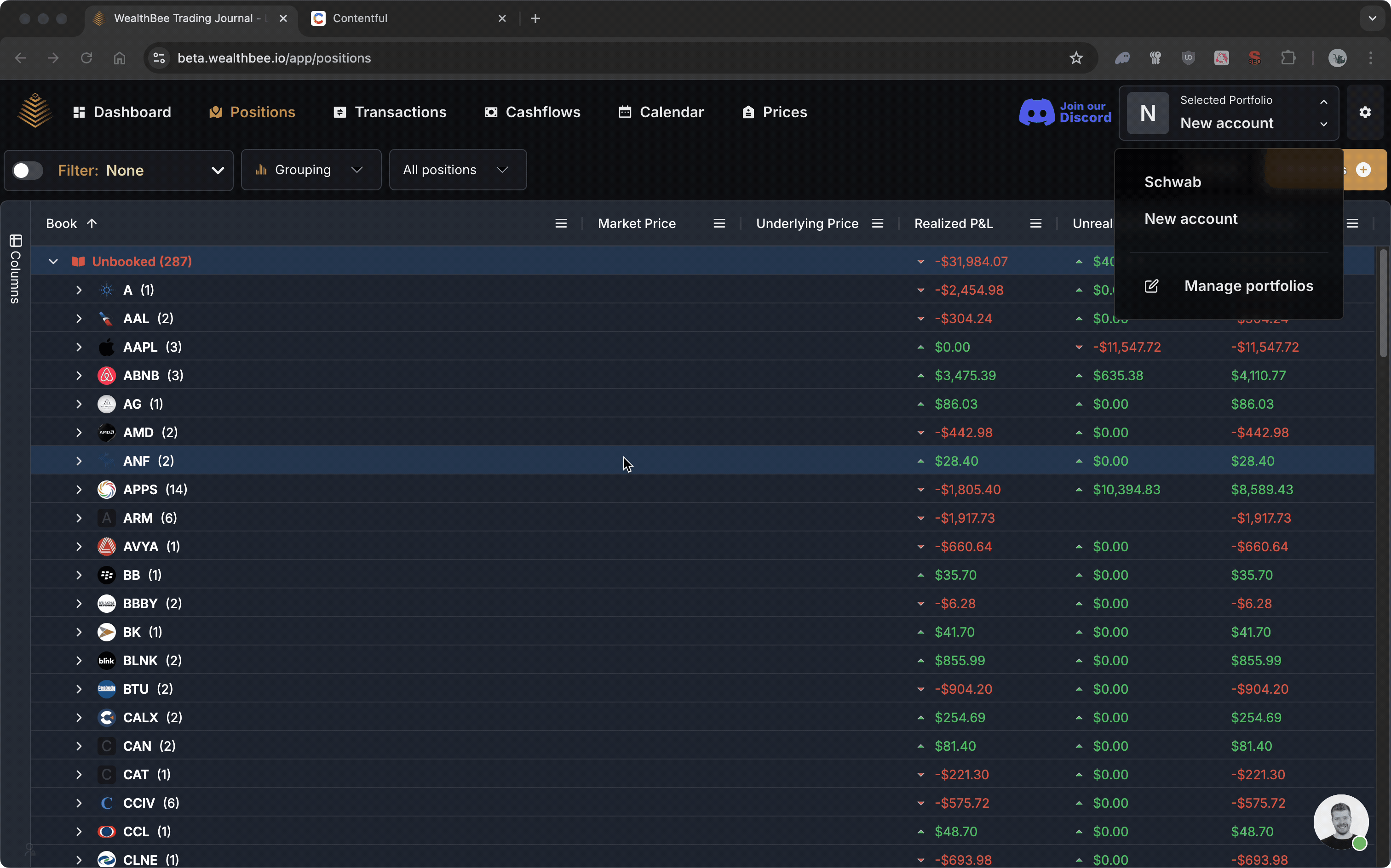
Steps to Move Positions Between Portfolios:
Navigate to the Positions Page:
Go to the Positions page in your WealthBee dashboard.
Select the Position:
Right-click on the position you want to move.
Access Advanced Options:
Hover over the Advanced option in the context menu.
Move to a Different Portfolio:
Hover over Move Trades to Different Portfolio.
Select the Target Portfolio:
Choose the portfolio where you want to move the position.
Steps to Move Transactions Between Portfolios:
Navigate to the Transactions Page:
Go to the Transactions page in your WealthBee dashboard.
Select the Transaction:
Right-click on the transaction you want to move.
Access Advanced Options:
Hover over the Advanced option in the context menu.
Move to a Different Portfolio:
Hover over Move Trades to Different Portfolio.
Select the Target Portfolio:
Choose the portfolio where you want to move the transaction.
Note:
Ensure you review the portfolio allocation after moving the trades to maintain accurate reporting.
Moving trades between portfolios can affect your profit and loss calculations and historical performance reports.
Importing trades again may cause a duplicate to appear. If that is the case, then